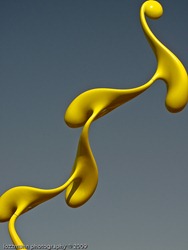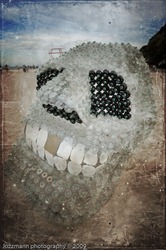Issues with the original Filter "rig" design
-
it was too cumbersome trying to to attached the universal ring using the 4 screws to the rig. It was near impossible to get filter holder dead center relative to the lens.
-
Unless you can get the 4 screws just right, each time, the universal ring will always be off, therefore, the filter holder will not be dead center relative to the lens. I also wanted the filter holder to sit perpendicular to the lens and not leaning slightly forwards or backwards.
-
I wanted to come up with a solution that I could get my Cokin X-Pro filter system on and off the 14-24mm lens quickly with a minimum of fuss.
Requirements for new “rig” design
Slide the rig backwards or forwards, to minimised vignetting, depending on whether I just want to use a single filter or stack a couple of filters.
Reorient the filter holder, quickly, when going from landscape to portrait mode or vice versa, especially when using ND graduated filters.
The ad-hoc piece of foam I used to stop light leakage through the gap between the rig and the universal adapter was not very elegant. I wanted it to be integrated into the rig, one less item to worry about and less likely to forget when packing for a shoot.
I measured and found that the "rig" was between 1-1.5 mm in diameter larger than the Nikon 14-24mm lens hood. I tried looking for Teflon sheets 1mm in thickness from Clark Rubber and Bunnings without any luck.
Whilst browsing through
Eckersley's Arts and Crafts store I came across a piece of A4 acetate sheet, with a thickness of about 0.25 mm, that looked like it might do the job. Since I could not find anything suitable with the required thickness. I figured I could make one by gluing 2-3 strips together to get the required 1.5mm thickness to use as a shim so that the "rig" can slide onto the lens properly and not slip off.

 2x40mm plastic/acetate strips
2x40mm plastic/acetate strips
I cut 2 x 40mm strips and glued them together using some spray adhesive. I left it overnight to set. I then form the strip of acetate into a circle and fitted it into the "rig" and marked the exact length required and cut it to length using a Stanley knife. Next time I would glue the plastic strips one at a time separately.
 Double checking that the strip fits
Double checking that the strip fits
Next I clean the inside of the "rig" before spraying it with adhesive. I also sprayed a generous coating of adhesive onto the back of acetate strip, waited for a couple of minutes until the adhesive got tacky. I then carefully placed the strip onto the inside of the rig making sure that everything is align before pressing down harder. I again used some low tack masking tape to hold in place whilst the adhesive set overnight.
 low tack masking tape to hold in place overnight
low tack masking tape to hold in place overnight
I tried the rig on the lens the next day and and it was a tight fit and in fact too tight as it took me over 20 mins to get the rig off again.

Luckily, I was able to ripped the third strip off and just cut 2x much smaller strips to fit just for the widest part of the rig. The fit is much better as I am now able to slide the rig on and off the lens easily.

Next is to build up the circumference of the rig so that the universal adapter can be mounted directly onto the rig without having to use the 4 screws. I quickly measured the size difference between the rig and the universal adapter. So I needed about an additional 5mm of girth on the rig.

2mm thick medium density foam strip
I used 2 x 40mm acetate strips and adhered them onto the outside of the rig one at a time then taped them up and left it overnight to set. The next day I glued a 40mm of medium density foam strip, cut to length, on top of the acetate strips. I used low tack masking tape to hold it place and left it overnight.
 Medium density foam and acetate strips glued onto the outside of the rig
Medium density foam and acetate strips glued onto the outside of the rig
Next day I glued another strip of 40mm acetate onto the foam. I used low tack masking tape to hold it place and left it overnight to set.

The acetate sheet had a nice combination of rigidity and flexibility. The piece of A4 acetate had grooves on one side and smooth on the other. I chose to glue them on the grooved side so the smooth side will aid the "rig" to slide on and off the lens easier.

By sandwiching the foam between the acetate strips gives it additional mechanical strength and rigidity.
The acetate strip on top of the foam is to make it easier for the universal adapter to slide on as it has less friction than the foam strip. Also when the universal adapter is pushed onto the rig, the "springy" foam should push up against it and provide a tight seal to block out the any light from behind thus preventing it from reaching the filters.

I use my Dremel to trim and shape the foam and acetate to follow the contours of the rig. Remember to let the blade do the cutting and don't apply force on the Dremel to get it to cut faster.

It should take about 20-30 minutes to complete. I also use a miniature rasp file to get rid of any little burrs and rough edges. Also wear safety goggles as there bits of plastic and foam flying around at high speed.

Next I pushed the Cokin X-Pro holder with universal adapter ring attached onto the rig. A nice tight fit with the “springy” foam pushing up against the adapter ring giving it a nice gapless fit to block any stray light from reaching the filters.

Next I slipped the rig with the Cokin X-Pro holder onto my 14-24mm lens. I also made sure that I could slide it backwards and forwards along the lens with ease. This is to minimise vignetting depending on whether I am using 1 or 2 filters.


I then installed my Cokin ND8 Grad filter into the holder and made sure there was no vignetting at 14mm. This involved taking multiple shots at 14mm and viewing at 100% on my Dell 24” screen to make sure.

If you loosen the brass screws on either side of the holder you can easily rotate the Cokin X-Pro holder. Great for when you are switching from landscape to portrait mode or vice-versa, especially when you are using a ND Grad filter.

Front and side view of the ND8 Grad filter and Cokin X-Pro holder attached to my Nikon D700. Please excuse the mess in the background.

Out on location for testing with his best mate the Canon 5D. If you own the 16-35mm Mk. II lens, you won’t have an issue with the Cokin X-Pro filter holder like I did. Cokin has an 86mm adapter to screw onto the front of this lens.

In this setup I had 2 x filters (Cokin ND4 and ND8 Grad) stacked for testing. I managed to get up to 17mm without vignetting using the 2 x filters. With just a single filter I was able to get 14mm with zero vignetting on my Nikon D700 which is a FX or full frame DSLR.
Examples
Here are some examples shots using the Cokin X-Pro filters. The first shot was taken using just the Cokin ND8 Grad filter. The second shot was taken by stacking two filters (Cokin ND4 and ND8 Grad).
Bronte Beach

Details: ISO 200 | 14mm | 10s @ f/22 – Using 1 x Cokin ND8 Grad. filter.
Mona Vale Beach

Details: ISO 200 | 17mm | 2.5s @ f/22 – Stacked Cokin ND4 & ND8 Grad. filters.